Experience Manager
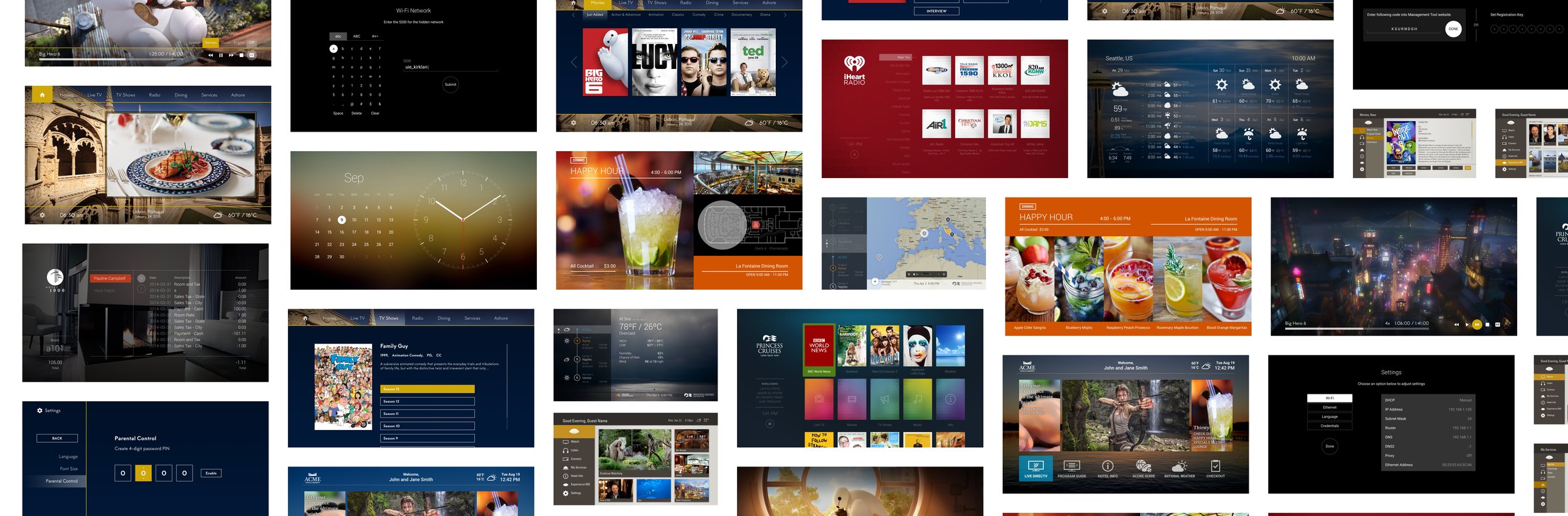
Role
VP, Design & Product
Project Duration
2015-2018
Managed
• 10 direct reports concurrently
• 30+ direct reports over tenure
• 50+ across project team
Business Model
SaaS • B2B
Overview
Experience Manager is a CMS, endpoint/device manager, and experience creator. It’s most commonly used to managed digital signage, infotainment, and website experiences.
We were deployed to 100k+ endpoints and were used by millions of users annually.
Customers
Carnival Corporation
Princess Cruise Line’s
Holland America Cruise Line
Cunard Line
Celebrity Cruises
MSC Cruises
Seabourn Cruise Line
Crystal Cruises
Mandarin Oriental Hotel Group
Hyatt Hotels
Hilton Hotels
Marriot Hotels
Resellers / Partners
Samsung
DIRECTV
ViewSonic
LG
Panasonic
Integrations
Delphi
Weather Underground
iHeart Radio
DRM
Emergency broadcast
Case Study
Carnival Corporation
Carnival Corporation invested $1b into creating a transformative guest experience. Experience Manager became there tool to deliver and manage their guest experiences across web, mobile, signage, kiosks, and more. They use it today to manage their MedallionClass ships.
Design Process
Process summary
Problem space
-
What is the business value?
Who are our users, what are their needs, and what tasks must they complete?
What does success look like for our business and users?
-
Observe your user’s in their natural environment. Keep the process organic for accurate findings.
Ask questions that are as open as possible.
The goal is not to validate your own assumptions.
-
Evaluate, interpret, and weigh findings gathered.
Create requirements.
Create user stories, user journeys, and other preferred guidance documents.
Solution space
-
Information architecture
Low fidelity feature flows
High fidelity compositions
Design system
High fidelity feature flows
-
Early feature concepts were built as interactive flows in InVision or as light-weight locally deployed builds for testing. After proven successful they are handed-off to dev for implementation.
-
InVision interactive prototypes or light-weight locally deployed builds were used to test early concepts.
After features were tested successfully they were handed-off to dev. They were then released to customers where we collected analytics, were given feedback, and conducted on-site studies.
Product parameters
User Goals
As a Hospitality Worker, I want to create and manage digital signage campaigns, so that I can manage when, where, and what our guests see.
As a Hospitality Worker, I want to create and manage the in-room infotainment system, so that I can manage when, where, and what our guests see.
As a Hospitality Worker, I want to control who has access and permission to features within EXM, so that I can simplify their responsibilities, experience, and focus within EXM.
As a Hospitality Worker, I want to create and manage near real-time usage data of our digital signage and infotainment systems, so that we can react and respond to usage data.
Business Goal
Create a tool that empowers the Hospitality sector with everything they need to manage the experiences they choose to publish to their guests on their connected devices.
Create new revenue opportunities through in-house and external advertisement which may lead into further integrated in-house or external services.
Create a product that integrates into existing TV & On-Demand content providers businesses, so that they can resell our product into their established sales channels.
Challenges
Content
Most hospitality organizations are not equipped to manage and/or create valuable digital user experiences. They need starter content, templates, and a WYSIWYG (what you see is what you get) editor that makes managing these new experiences a breeze.
I staffed a design team tailored towards creating a library of content we could make available to various deployments of ExperienceManager. Accompanying this content were training tutorials and FAQs. These provided detailed step-by-step walkthroughs for all content creation and management.
Endpoints
We had to deeply integrate with devices including Digital Media Players, Smart TVs, Tablets, and Kiosks. We required kernel level access to control caching solutions, performance, OTA updates, remote access, registration, network configurations, digital rights management, and more. Additionally, we sourced and sold our own hardware solutions that best supported our product offering.
Organizational Uniqueness
At first we designed a constrained CMS system. This meant a fixed set of user roles and permissions, fixed set of content types, fixed set of endpoint types, fixed set of analytic reports, etc. Quickly it became clear that the cost of customization was problematic. Every hotel, even within the same brand, had a different need for all aspects of the product. To satisfy customer needs and reduce company support costs we developed tools that gave customers more control over user access and their endpoint experiences.
Viability
Hospitality budgets and margins are tight. We had to come up with a viable SaaS model that aligned with their budgets and newly introduced ROI opportunities.
Product & Design Documentation
Branding
This product was transparent to end users, but not to the business licensing our product. ExperienceManager’s identity was forged from the heart of our company identity. A deep brand guideline was created that detailed how to use the identity anywhere it may be used: dark surfaces, light surfaces, vertical versions, horizontal version, watermarks, swag, and everything in-between. The typical dos and don’ts.
Design System
This contains governing system definitions (product blueprint) such as interactions, styles, components, & behavioral specifications for both the CMS and endpoint application experiences. This eliminates the need to define how core components of the system work across all task-flow documents.
Design System Wiki
ExperienceManager is a very complex and dense product. I am very proud of how accessible we made it for end consumers, our business partners, and internal engineers, designers, testers, and management. A failure to build a sustainable product design system would have lead to a quick end. We created this wiki within Atlassian’s Confluence. It’s not easy condensing this in a shareable format but am happy to walk-through it on request.
Redlines, Style Sheets, & Interactions
At this time there weren’t any strong redline tools. So, my design team constructed an internal website that contained all style definitions of all components that including interactions. This normalized language between design and engineering. Unfortunately, I no longer have access to website and don’t have accurate examples. Imagine greatness!
Consumer Facing Applications
We supported a variety of applications including infotainment, digital signage, itinerary apps, weather apps, reservation apps, event apps, and a host of others. All of these experiences were designed and constructed within our ExperienceManager CMS.
Content Management System
We built a system for, what we called, “Content Types.” This provided ourselves and our business partners a portal where they could author playlists, schedules, advertisements, on-demand content, digital signage, applications, and so much more. If a request for a new type of experience was approved, then creating that new “Content Type” within ExperienceManager was relatively easy. Our design team was able to use this authoring system to create content packages for our various customers and doubled as training material.
Device Management
You have probably heard me mention the term endpoint a few times. An endpoint is just our application running on a device.
Our users were able to target a mass of endpoints or a particular endpoint. From there users could control what experience should be published to the endpoint, rules that govern its’ behavior, language support, firmware updates, remote access, and a handful of other powerful features.
We built a parent to child system where our users could mass publish configurations to groups of endpoints are target a specific subset of endpoints.
User Definitions
Every organization has a slightly different take on who should have what set of access and what that role is called. Early on we restricted user roles to a fixed set. We learned quickly how poorly it scaled for this product. So, we opened up user definitions and made them authorable by the business. They could work off our defaults or construct their own with their unique levels of access and naming conventions. This included read, write, and approve access to endpoints, content, analytics, and user management.
Analytics
Our users could leverage our default reports or create their own. When creating their own our users could select the endpoints, content, time-span, recurrence, and when to generate their reports. This coupled with their ability to author all of their digital experiences proved to be incredibly powerful. They now had data that was previously withheld or not available. They could make informed decisions. The data was available in near-real-time.
More Client Examples
Infotainment Systems
Designing for Infotainment Systems was new to me, my designers, and my developers. Transport controls, accessibility, interactions, and navigation can be unique in this space. Just like other digital spaces we had to work within well established user mental models. We had to find a balance between performance and accessibility while delivering an experience that felt new and fresh.
Digital Signage
Our digital signage clients were easy to author and enabled those with no design skills the ability to generate beautiful slides. Every element added to an individual slide could be micro animated and styled. The styling capabilities was a superset from design tools at the time with the addition of animation control. Users could add in widgets, videos, audio, text, and image assets. We even developed our own compression algorithms you now get from products like Cloudinary.
Apps
We worked with partners to deliver music streaming apps, itinerary apps, calendar apps, screen saver apps, weather apps, event apps, kiosk check-in apps, and even back-of-house management apps.
More Management Tool
Icon Fonts
We designed and managed our own icon font library for ExperienceManager. This made it incredibly easy to sustain and update system wide.
File Management
Our users needed the ability to organize their content, endpoints, and analytic reports like we do files on our own machines or cloud storage systems. We provided alternate layouts/views for the user that prefer tiles versus traditional lists. At anytime a user could select a group of content or individual content to see how it is being used across the system, versions of the content, who last edited it, who has access to it, and some live usage reporting.
Components
Components, components, and more components. ExperienceManager had a very large library of components that acted like lego bricks constructing new Content Types. Eventually, we got to a point where any new Content Type request became a component selection process.
Previews
It was incredibly important we built web versions of our endpoint clients so users can test all content they were generating. Every Content Type had it’s own custom player fitted for its’ specific needs.
Workflow
With so many contributors working within any given organization we introduced workflows. To avoid endless duplication of content we allowed content versioning and approval processes. A user could have an approved version of content live and running on endpoints while actively working on a new version of the same content. According to a users role they could create drafts, submit for approval, reject, or approve the content, which would then be pushed live wherever it was published. In addition users could commend with or without their submissions, be notified when a comment was made and lead back into ExperienceManager for review.
Mobile Infotainment
Never moving beyond proof of concept builds, we developed one of the first mobile remote control applications. This gave users full access to the same content available to their booked room and a remote control on their personal device. This BLE based remote control worked incredibly well and reliably. The project didn’t gain much traction as most Hospitality apps were not able to produce a viable path for integration.
ExperienceManager for Mobile
ExperienceManager was built to work on the devices our users preferred to work with. No need to lug your laptop around with you when you can pull up your mobile device and be just as effective with most tasks.




















